Video Freezing
Hey guys, the video is freezing after 5-15s of it playing for the clients and they need to drag the video back and forth across the timeline for it to work and even then it’ll randomly freeze up.

Irslan Ali 12 days ago
Video Freezing
Hey guys, the video is freezing after 5-15s of it playing for the clients and they need to drag the video back and forth across the timeline for it to work and even then it’ll randomly freeze up.

Irslan Ali 12 days ago
Custom preview/thumbnail for export video
Hey team, First, I love the Screen.studio app. I have a small request: in the Export settings, can we upload an image or select a frame to set the video thumbnail? Cheers, Tran Mau Tri Tam ✪

Tran Mau Tri Tam (tranmautritam) 26 days ago
Custom preview/thumbnail for export video
Hey team, First, I love the Screen.studio app. I have a small request: in the Export settings, can we upload an image or select a frame to set the video thumbnail? Cheers, Tran Mau Tri Tam ✪

Tran Mau Tri Tam (tranmautritam) 26 days ago
Title Cards: Add a Title / Text Pages
Sometimes it’s nice to add a title or text to a video to layout what you’re covering. Would be nice if you added another overlay that was well designed where you could easily add text to the video. Maybe the overlay: • Blurs the screen behind and adds a faded gradient. • Add a solid gradient • Has a title and bullet point option

Zack Olivas 26 days ago
Title Cards: Add a Title / Text Pages
Sometimes it’s nice to add a title or text to a video to layout what you’re covering. Would be nice if you added another overlay that was well designed where you could easily add text to the video. Maybe the overlay: • Blurs the screen behind and adds a faded gradient. • Add a solid gradient • Has a title and bullet point option

Zack Olivas 26 days ago
Fade In / Fade Out & Smooth Transitions on Timeline
Please add basic fade in and fade out controls directly on the timeline. It would be very helpful to have the ability to apply a smooth fade effect at the beginning or end of a clip, or around cuts and pauses, instead of having only hard, abrupt transitions. Ideally, this could work by simply dragging a handle on the clip edge in the timeline, similar to how other simple timeline effects are adjusted. This is especially important when recording lessons or presentations. During pauses or sharp cuts, a smooth fade helps the viewer understand that a transition is happening, rather than experiencing a sudden visual jump. It makes the content feel calmer, more polished, and easier to follow. No advanced video editing features are required. Just basic transition tools: fade in fade out This functionality would significantly improve the quality of educational videos and presentations. Right now, I have to export the video and apply these simple effects in third-party editors, even though this is very basic editing. I would strongly prefer to do this directly in Screen Studio and keep the entire workflow inside one app. I use this type of transition daily, and adding it would save time for educators, lecturers, and anyone producing instructional content. Thank you for continuously improving Screen Studio. I would be very happy to see this feature added.

Ivan Halimau 28 days ago
Fade In / Fade Out & Smooth Transitions on Timeline
Please add basic fade in and fade out controls directly on the timeline. It would be very helpful to have the ability to apply a smooth fade effect at the beginning or end of a clip, or around cuts and pauses, instead of having only hard, abrupt transitions. Ideally, this could work by simply dragging a handle on the clip edge in the timeline, similar to how other simple timeline effects are adjusted. This is especially important when recording lessons or presentations. During pauses or sharp cuts, a smooth fade helps the viewer understand that a transition is happening, rather than experiencing a sudden visual jump. It makes the content feel calmer, more polished, and easier to follow. No advanced video editing features are required. Just basic transition tools: fade in fade out This functionality would significantly improve the quality of educational videos and presentations. Right now, I have to export the video and apply these simple effects in third-party editors, even though this is very basic editing. I would strongly prefer to do this directly in Screen Studio and keep the entire workflow inside one app. I use this type of transition daily, and adding it would save time for educators, lecturers, and anyone producing instructional content. Thank you for continuously improving Screen Studio. I would be very happy to see this feature added.

Ivan Halimau 28 days ago
Add Images to Video Timeline (PNG / JPEG Overlay)
Please add the ability to insert images directly into the video timeline, similar to how tools for hiding confidential information or applying zoom currently work. The idea is simple: during lesson or presentation recording, it’s often impossible to show certain images live. However, during post-processing, it would be extremely useful to place an image (PNG or JPEG) on the timeline and display it at a specific moment in the video. This should work as a separate timeline track for images, allowing: precise timing control positioning and scaling on screen basic visibility duration, just like blur or zoom tools No complex video editing features are needed. Just a clean and simple way to insert images, screenshots, quotes, or visual references directly into the video. This feature would be incredibly valuable for educators and lecturers. It would save a huge amount of time and remove the need to export videos to other editors just to add a single image. Being able to do everything inside Screen Studio would significantly improve the workflow. I’ve personally been waiting for this feature for about a year. As far as I can tell, it hasn’t been requested much before, but it would make Screen Studio an even stronger all-in-one tool for educational content creation. Thank you for continuously improving the app. I would be very grateful to see this feature added.

Ivan Halimau 28 days ago
Add Images to Video Timeline (PNG / JPEG Overlay)
Please add the ability to insert images directly into the video timeline, similar to how tools for hiding confidential information or applying zoom currently work. The idea is simple: during lesson or presentation recording, it’s often impossible to show certain images live. However, during post-processing, it would be extremely useful to place an image (PNG or JPEG) on the timeline and display it at a specific moment in the video. This should work as a separate timeline track for images, allowing: precise timing control positioning and scaling on screen basic visibility duration, just like blur or zoom tools No complex video editing features are needed. Just a clean and simple way to insert images, screenshots, quotes, or visual references directly into the video. This feature would be incredibly valuable for educators and lecturers. It would save a huge amount of time and remove the need to export videos to other editors just to add a single image. Being able to do everything inside Screen Studio would significantly improve the workflow. I’ve personally been waiting for this feature for about a year. As far as I can tell, it hasn’t been requested much before, but it would make Screen Studio an even stronger all-in-one tool for educational content creation. Thank you for continuously improving the app. I would be very grateful to see this feature added.

Ivan Halimau 28 days ago
Feature Request: Multi-track export
It would be great to have the ability to export the individual video tracks (camera and screen recording) at full screen resolution so that an editor can manipulate these in the editing tool of their choice.

tomdmeredith About 1 month ago
Feature Request: Multi-track export
It would be great to have the ability to export the individual video tracks (camera and screen recording) at full screen resolution so that an editor can manipulate these in the editing tool of their choice.

tomdmeredith About 1 month ago
4k or 1440p Video Quality Option for Shareable Links
Loving the product so far. Just switched from loom to screen studio for all my product demos and client updates. Would love if the shareable links could be 4k quality as it is pretty noticeable, or 2.7k maybe.
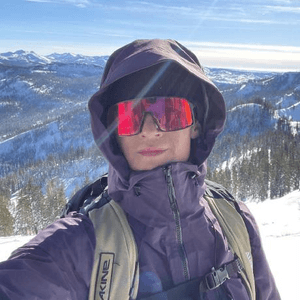
Russ About 1 month ago
4k or 1440p Video Quality Option for Shareable Links
Loving the product so far. Just switched from loom to screen studio for all my product demos and client updates. Would love if the shareable links could be 4k quality as it is pretty noticeable, or 2.7k maybe.
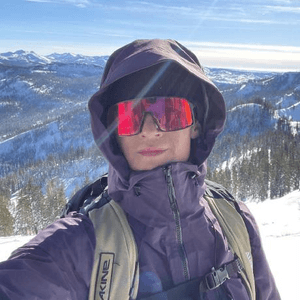
Russ About 1 month ago
Device + webcam layout
I try to reproduce a common used layout for mobile apps demonstration. I'd like to have the webcam in full screen showing me talking while the device recording beeing as a picture in picture on the side of the screen. Something similar to this screenshot. I couldn’t find a way to do it. It could be great to be able to have layouts where the webcam is fullscreen and screen recording is the picture in picture element.
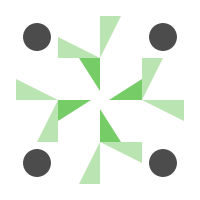
eiffair About 1 month ago
Device + webcam layout
I try to reproduce a common used layout for mobile apps demonstration. I'd like to have the webcam in full screen showing me talking while the device recording beeing as a picture in picture on the side of the screen. Something similar to this screenshot. I couldn’t find a way to do it. It could be great to be able to have layouts where the webcam is fullscreen and screen recording is the picture in picture element.
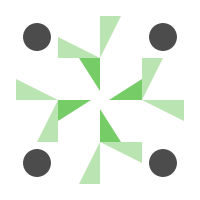
eiffair About 1 month ago
Low Quality Share Option
This might be niche, but it’d be nice to have a low quality share or a way to stream a lower quality video. I have a way to share videos with an MCP server that can use Gemini to chat with the video. I can just pass it the link to the share, but it needs to be less than 100mb. So having an option for low quality videos would be great for the longer ones as they get big very quickly at high def.

Jake Ruesink About 1 month ago
Low Quality Share Option
This might be niche, but it’d be nice to have a low quality share or a way to stream a lower quality video. I have a way to share videos with an MCP server that can use Gemini to chat with the video. I can just pass it the link to the share, but it needs to be less than 100mb. So having an option for low quality videos would be great for the longer ones as they get big very quickly at high def.

Jake Ruesink About 1 month ago
Windows Support
I know this has been asked a few times and there are surely good reasons why it’s not happening. It’s a pretty real issue though for teams where remote hires, which is very common now, are all varying operating systems. We want to be able to send projects back and forth but without this, many of our team will be on different systems, making things friction-laded, not workflow optimized, and broad company quality is not unified and suffers. Is there a possibility this could happen or can someone form Screenstudio explain, at a high level, why it’s not, or if it may be happening? We are considering switching but would love to keep our current workflow with Screenstudio, if it’s coming down the pipe. Thank you in advance!

Jonathan Ojeda About 1 month ago
Windows Support
I know this has been asked a few times and there are surely good reasons why it’s not happening. It’s a pretty real issue though for teams where remote hires, which is very common now, are all varying operating systems. We want to be able to send projects back and forth but without this, many of our team will be on different systems, making things friction-laded, not workflow optimized, and broad company quality is not unified and suffers. Is there a possibility this could happen or can someone form Screenstudio explain, at a high level, why it’s not, or if it may be happening? We are considering switching but would love to keep our current workflow with Screenstudio, if it’s coming down the pipe. Thank you in advance!

Jonathan Ojeda About 1 month ago
Changing the timeline depth
It’s really important to be able to stretch the timeline while editing so we can see the sound waves clearly. It would also be great to change the volume right there on the timeline and add background music.

Mustafa Maher About 2 months ago
Changing the timeline depth
It’s really important to be able to stretch the timeline while editing so we can see the sound waves clearly. It would also be great to change the volume right there on the timeline and add background music.

Mustafa Maher About 2 months ago
Show file names during export
Currently, Screen Studio doesn’t show the file name during the export process. This makes it very difficult to manage workflow when exporting multiple files at once. It is mandatory for us to be able to recognize which file is which.

Mustafa Maher About 2 months ago
Show file names during export
Currently, Screen Studio doesn’t show the file name during the export process. This makes it very difficult to manage workflow when exporting multiple files at once. It is mandatory for us to be able to recognize which file is which.

Mustafa Maher About 2 months ago
Please support Arabic language in 'Generate Transcript'
Enable transcript generation for Arabic-speaking users and Arabic-language content.

Mar Oth 2 months ago
Please support Arabic language in 'Generate Transcript'
Enable transcript generation for Arabic-speaking users and Arabic-language content.

Mar Oth 2 months ago
More Granular Speeds
Hi, It would be a great improvement to be able to set speeds in the range of 1x - 1.2x This would help out with narrated demo videos where 1.2x is too fast to sound normal. Thanks!

idan haviv 2 months ago
More Granular Speeds
Hi, It would be a great improvement to be able to set speeds in the range of 1x - 1.2x This would help out with narrated demo videos where 1.2x is too fast to sound normal. Thanks!

idan haviv 2 months ago
billion dollar feature idea
My favorite thing to do is shill out billion dollar feature ideas, I just started to drop them on my linkedin (i know, hard sell, but I didn’t post a link lol) Honestly I think it’s so obvious I’m guessing someone has already posted it in here. But it doesn’t change the value prop Integrations. Veo + ElevenLabs would be a brilliant stack... Your customers will have their salespeople make accounts. Plug in API keys to those accounts Now salespeople click to select the clips that reflect the exact features / pain points discussed with the target viewer - custom tailor in their name into the script, and jam out hundreds of ultra personalized videos

Arjun Gupta 2 months ago
billion dollar feature idea
My favorite thing to do is shill out billion dollar feature ideas, I just started to drop them on my linkedin (i know, hard sell, but I didn’t post a link lol) Honestly I think it’s so obvious I’m guessing someone has already posted it in here. But it doesn’t change the value prop Integrations. Veo + ElevenLabs would be a brilliant stack... Your customers will have their salespeople make accounts. Plug in API keys to those accounts Now salespeople click to select the clips that reflect the exact features / pain points discussed with the target viewer - custom tailor in their name into the script, and jam out hundreds of ultra personalized videos

Arjun Gupta 2 months ago
Done
Continuity Camera
It’d be excellent if I could use my iPhone as a webcam when using Screen Studio on my Mac mini. Continuity Camera seems like a great feature to implement.

Ryan Tessier 3 months ago
Done
Continuity Camera
It’d be excellent if I could use my iPhone as a webcam when using Screen Studio on my Mac mini. Continuity Camera seems like a great feature to implement.

Ryan Tessier 3 months ago
synchronises audio/video option for cameras
Automatically synchronises audio/video from separate sources (Cam Link video + external mic) using AI analysis at the end of recording, without manual delay or selecting manual mic delay

Alex dc 3 months ago
synchronises audio/video option for cameras
Automatically synchronises audio/video from separate sources (Cam Link video + external mic) using AI analysis at the end of recording, without manual delay or selecting manual mic delay

Alex dc 3 months ago
Remove background option for mobile device recordings!!
The ability to isolate the screen so I can then use it on other software for websites and things like that is one of the only things that would hold me back from ever opening Adobe After Effects

Larpseidon 3 months ago
Remove background option for mobile device recordings!!
The ability to isolate the screen so I can then use it on other software for websites and things like that is one of the only things that would hold me back from ever opening Adobe After Effects

Larpseidon 3 months ago
Naming In The Begining
It would be really helpful to be able to name the screen share directly from this screen here instead of having to wait to name it afterwards. So basically click where it says, built-in, written a display and name the screen share, and then start the creature or click the carrot and rename or something along those lines.

Keilon George 3 months ago
Naming In The Begining
It would be really helpful to be able to name the screen share directly from this screen here instead of having to wait to name it afterwards. So basically click where it says, built-in, written a display and name the screen share, and then start the creature or click the carrot and rename or something along those lines.

Keilon George 3 months ago
